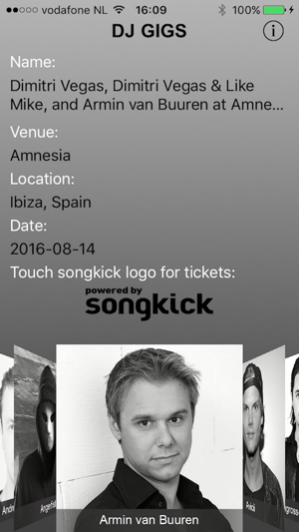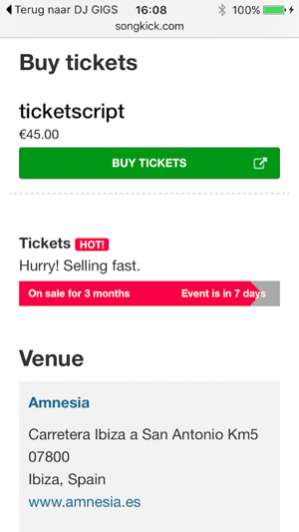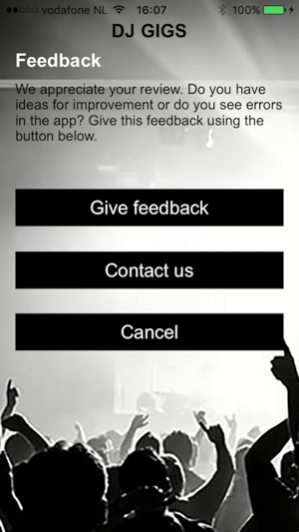DJ GIGS 1.4
Continue to app
Free Version
Publisher Description
DJ GIGS is the easiest way to search for upcoming gigs by the best dj's in the world. This app makes it possible to find and buy tickets for the gigs of your choice. Just swipe to show the dj and then select the gig by swiping through the upcoming gigs. Then it's only one touch to get all the ticket information you need. Thank you for using the DJ GIGS app and enjoy your gigs! DJ's included in version 1.0: Above & Beyond, Afrojack, Alesso, Alok, Aly & Fila, Andrew Rayel, Angerfist, Armin, Avicii, Axwell & Ingrosso, Bassjackers, Blasterjaxx, Calvin Harris, Coone, Dannic, Dash Berlin, David Guetta, Deadmau5, Deorro, Dimitri Vegas & Like Mike, Diplo, DJ Snake, Don Diablo, DVBBS, Dyro, Fedde Le Grand, Garrix, Hardwell, Headhunterz, Jack U, KSHMR, Kygo, Nervo, Nicky Romero, Oliver Heldens, Paul van Dyk, R3hab, Shogun, Showtek, Skrillex, Steve Angello, Steve Aoki, Sunnery James Ryan Marciano, Tiësto, Tom Swoon, Ummet Ozean, Vicetone, VINAI, W&W, Yves V, Zedd
Nov 15, 2018 Version 1.4 DJ's added in version 1.2: ATB, Cat Dealers, Danny Avila and Diego Miranda. DJ's removed in version 1.2: Hardwell (enjoy the life without being Hardwell 24/7) Dash Berlin (Sutorius left this October to pursue a solo career, with Kalberg and Molijn continuing under the moniker).
About DJ GIGS
DJ GIGS is a free app for iOS published in the Recreation list of apps, part of Home & Hobby.
The company that develops DJ GIGS is Jeroen Kiewiet. The latest version released by its developer is 1.4.
To install DJ GIGS on your iOS device, just click the green Continue To App button above to start the installation process. The app is listed on our website since 2018-11-15 and was downloaded 8 times. We have already checked if the download link is safe, however for your own protection we recommend that you scan the downloaded app with your antivirus. Your antivirus may detect the DJ GIGS as malware if the download link is broken.
How to install DJ GIGS on your iOS device:
- Click on the Continue To App button on our website. This will redirect you to the App Store.
- Once the DJ GIGS is shown in the iTunes listing of your iOS device, you can start its download and installation. Tap on the GET button to the right of the app to start downloading it.
- If you are not logged-in the iOS appstore app, you'll be prompted for your your Apple ID and/or password.
- After DJ GIGS is downloaded, you'll see an INSTALL button to the right. Tap on it to start the actual installation of the iOS app.
- Once installation is finished you can tap on the OPEN button to start it. Its icon will also be added to your device home screen.